Recent downloads
YUMPU to PDF
WHAT IS THE YUMPU?
Yumpu - offers a digital platform for publishing your magazines, brochures or catalogs. Communicate your message and grab the attention of new readers. It’s time to harness the power of digital publishing.
Free service
YUMPU DOWNLOADER is free of charge for you. Enjoy and follow us on social networks for future news.
Mobile devices
You can use YUMPU DOWNLOADER in variety of devices including your tablet or smartphone.
Multiple files
Paste multiple file links and get generated download links for all of them.
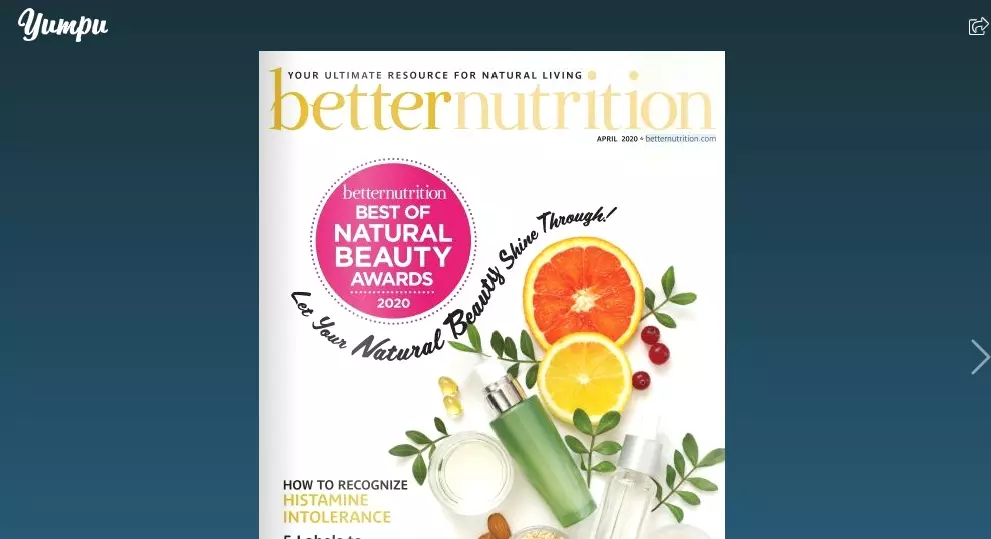
Just for you!
Millions discover their favorite reads on yumpu every month. Give your content the digital home it deserves. Get it to any device in seconds. Bookmark this site, if you often safe from yumpu. We hope you have enjoyed using YUMPU Downloader! We are a totally FREE project without profit.
How it works?
YUMPU DOWNLOADER allows you to download, in PDF format, any publication hosted on the Yumpu website (even those that do not have a download link on the website).
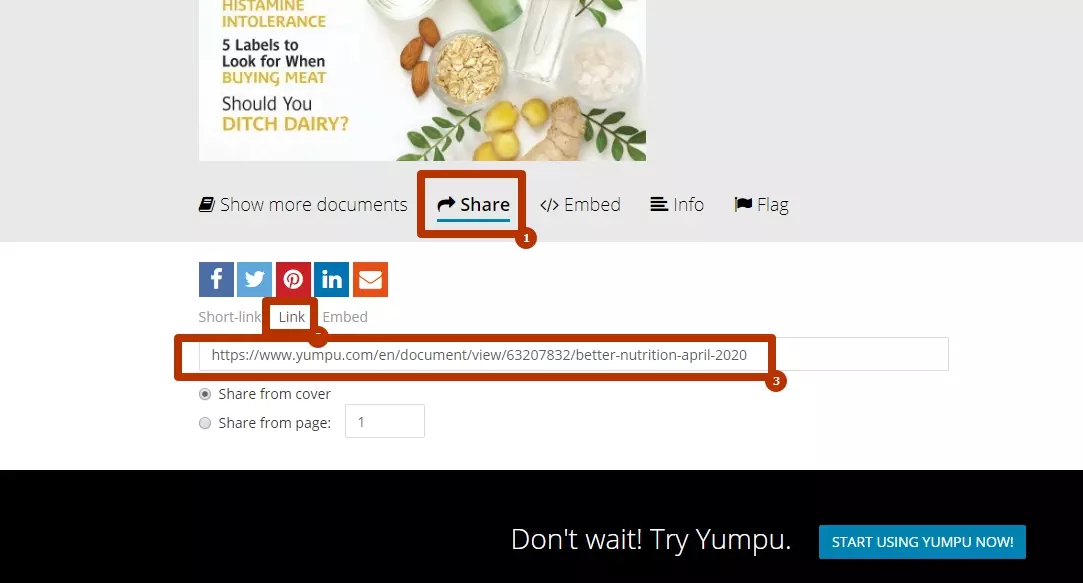
Specify url
Go to yumpu.com - select the file (url)
Choose a system
Copy the entire url of file, select download YUMPU to pdf.
View result
Paste it in search field of this website and press enter! No need to install anything, no registration required.
How to view or download the file on the YUMPU.com site?
A free online tool for downloading any public Yumpu document as images or optimized PDF
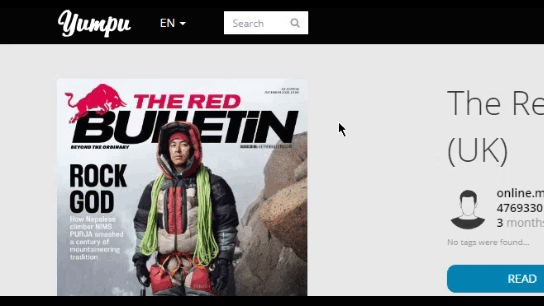
PHP script
To download magazine from yumpu.com when the download option has been disabled. in practice the script doesn't actually download the pdf, but rather download the images of the pages of the flash object and then combines those into a pdf.
Wordpress plugins
The Yumpu WordPress Plugin enables you to upload any PDF you want to your website and then converts it into an online readable ePaper.
FAQ
Frequently Asked Questions
Got a question? We've got answers.
How do I download a PDF from YUMPU?
YUMPU Downloader does not require installation and works perfectly right in the browser on any computer, smartphone or tablet. Here's how to use it. Find and open the desired page on YUMPU. Copy the link to it from the address bar. Go to the https://yumpu.foundtt.com and paste the link in the field and click download.
Can you download from YUMPU?
Downloading Content From YUMPU to PDF:
- While reading the publication, click on three dots and then click DOWNLOAD;
- Once the download is complete, you will see the below message under publication.
NOTE: As the content is already downloaded, you can read it even if you are not connected to the network (Offline content).
How do I download YUMPU for free?
To download a PDF with YUMPU free guide:
- Go to the publication page and copy the link.
- Open https://yumpu.foundtt.com, paste the link in the field and wait for processing.
- Your document is ready to download!
- Bookmark the site.
How do I download images from YUMPU to any device?
You can download pictures through our website. First, open YUMPU and copy the link to the post with the desired image. Then paste it into the field and click on the button “Download all”. If there are several pictures on the page, the service will display all the photos, and you can save the ones you need.
Download a magazine from another author
If the user whose magazine you try to download / print has activated the respective function, you will find it in the lower left corner of the magazine (download) or in the status bar on top in fullscreen view (print) . If the User does not allow the download / print of his magazines you would have to get in contact with the author.
If you find this tool useful, please share it with your friends.